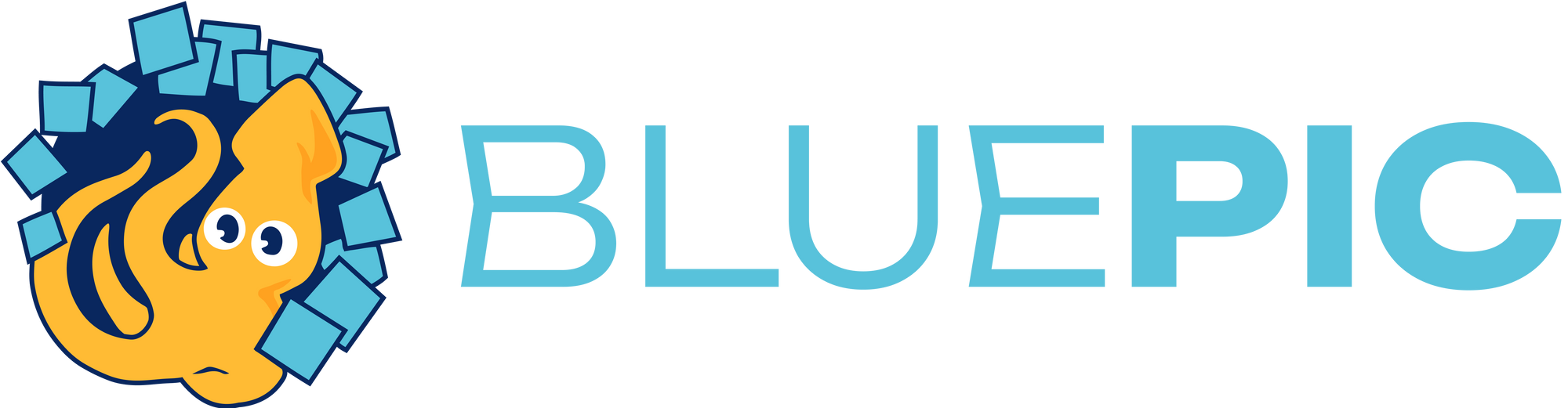How to fix everything that's wrong with graphic generator widgets...
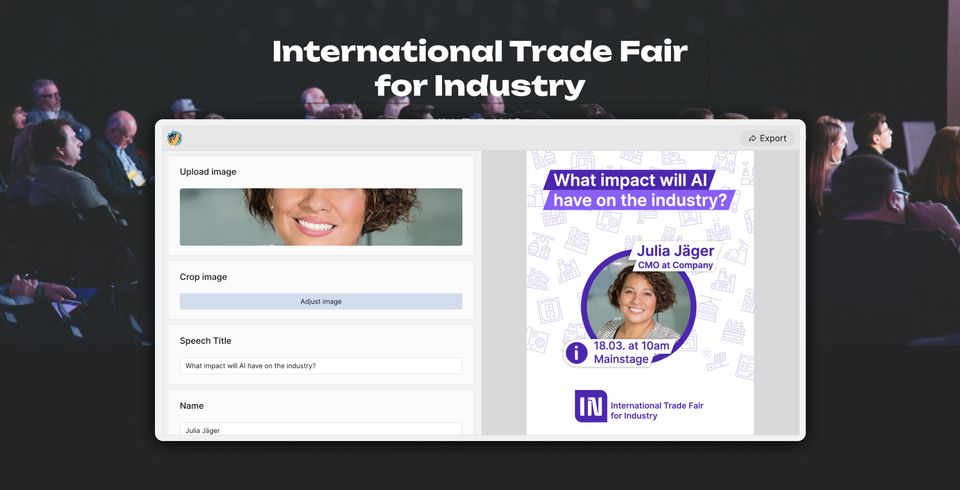
If you're an event organizer, a campaign organizer or an organizer of any endeavor that might profit from social media awareness, you may have tried getting your guests, partners, followers or team-members to post about your project on their own social media channels (what a long sentence, phew).
The problem with this is always the same: Most people aren't proficient at graphic design and so this effort will inevitably end up with just a handful of participant and a bunch of posts that don't resemble your brand identity at all (shorter sentence; making progress!).
The solution (who could have guess that a graphic-design startup has a solution ready to be proposed) is embedding a graphic generator on your website, which uses a fixed graphic template. You design the template in advance, tell everyone to use your new graphic generator and now all the posts match your brand identity (amazing!).
But here's the rub (why must there always be a rub):
Embedded graphic generators usually suck. So in the spirit of an intellectual exercise let's examine why such graphic generators suck (I promise a silver lining at the end. I'm Thomas by the way; nice to meet you).
Reason 1: It's not really embedded at all
I have been an exhibitor on several trade fairs and they usually have a special interest in exhibitors posting about the event on social media. It can be about announcing my participation, letting my followers know where to find me or when I will be on stage giving a speech. More often than not they have a 'media toolkit' ready for me to use. This would typically include some graphic template for the aforementioned purpose.
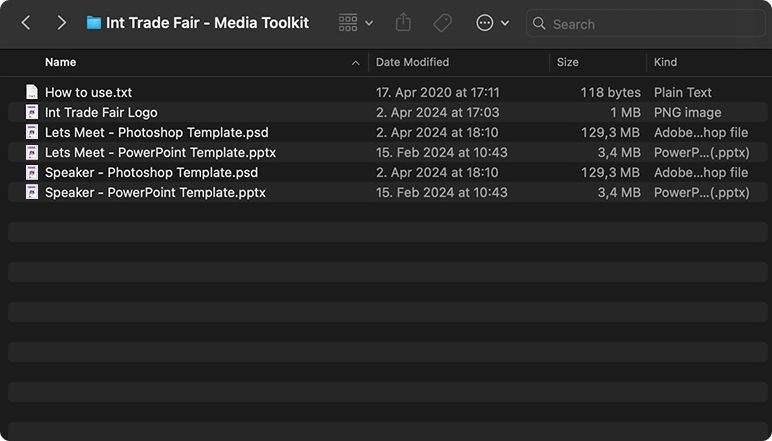
I genuinely appreciate the effort but some of these are implemented very badly. I have had zip-folders sent to me with Adobe Photoshop files and a txt-file with instructions on how to edit the design's texts and images. In that instance, they were nice enough to include an alternative PowerPoint-file in case I don't have access to Adobe Photoshop.
I am a professional graphic designer so this wasn't an issue for me but come on... Most people will absolutely mess this up (to no fault of their own), if they can even open the Photoshop-file at all.
More modern implementations of 'media toolkits' might have links to a Canva template. You just click the link and a copy of their premade Canva project will be created for you to edit and adjust to your needs. I'm willing to make an educated guess here: While technically a viable and easy-to-use approach, I don't think a lot of people are going to use these Canva Templates. It's just a few clicks too many.
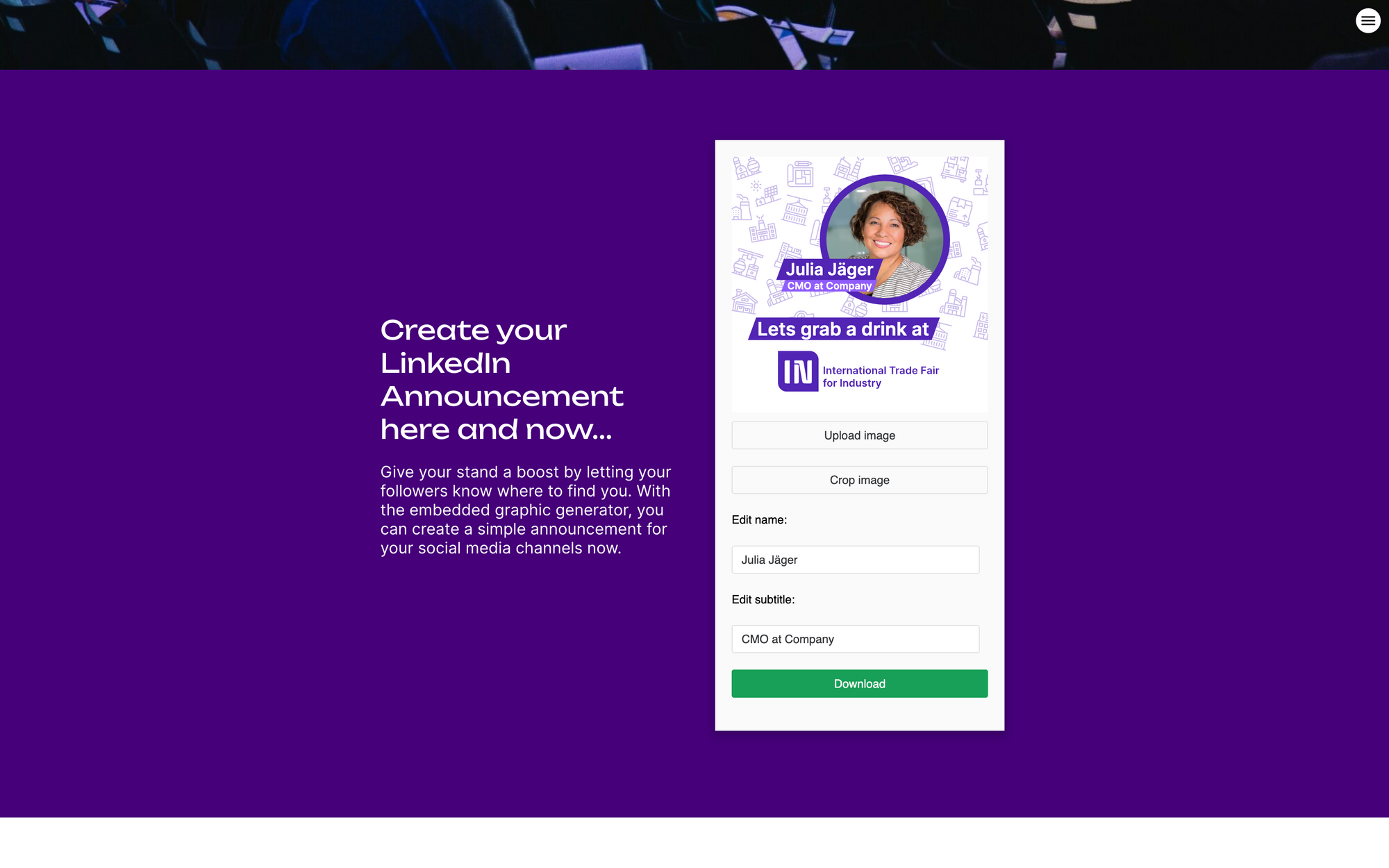
You need to have the graphic template including its editor embedded right on the website, if you want most people to use it. And there is actually no reason why you can't.
Reason 2: It's got a terribly complicated editor interface
To satisfy the last paragraph's conclusion you could simply embed the entire interface of Canva - or any other graphic design editor - into your website. But I suspect this wouldn't work either.
The point of an embed widget is to give people an easy-to-use shortcut instead of having to do the real thing (like editing a Photoshop file yourself). So a graphic design tool's interface is the last thing you want to have on your website.
You need something, that everyone is familiar with: A simple form. Type in your name, your booth number and upload your logo. Then download the LinkedIn announcement graphic for your company's booth at the trade fair.
Reason 3: The graphic template doesn't have a responsive layout
This is a problem Canva has. It's a problem Photoshop has. It's a problem that every traditional graphic design solution will have. The template will be 'up-mess-able', to coin a phrase.
Some people will type in "Bob, ABC inc." while others will type in "Ferdinando II de' Medici, Grand Duke of Tuscany / man of culture and science / looking to do some networking" and then your template better have enough room for such monstrosities of names and titles.

It probably won't. Instead the text will just overflow and then you better hope that Ferdinando II de' Medici knows how to fix it. A better policy is not to rely on users to adjust your template's layout at all. Template's layouts should just be responsive - meaning they automatically adjust to fit any kind of content (or alternatively be restrictive - like giving Ferdinando a character limit).
Reason 4: It doesn't have a real time preview
I have seen event websites do the previous three things right but fail at this one. They get some software developer to custom code a form which when submitted renders a graphic with your information for you to happily post on your social media.
If you're willing go this far, then please include a real time preview of the graphic. The reason why this is so important is that people will just not use your widget if they don't see what's in it for them in advance. They need to see the graphic, think "This would be nice to have." and then to see the form-interface just waiting to be used. Trust me with this one!
Reason 5: It doesn't have any analytics
Let's assume you have a great responsive easy-to-use graphic generator embedded on your website. A very important thing to know is this: Is it being used? If so how much?
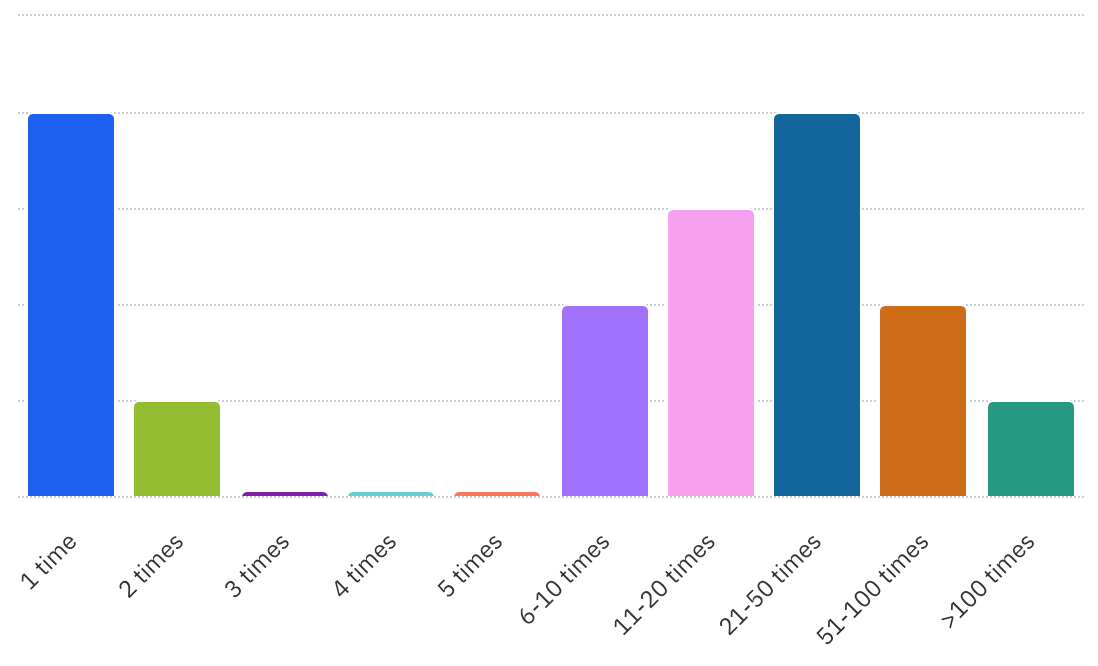
This is not so much about assessing cost efficiency (although that is also useful). It's about know whether or not you have promoted your fancy graphic generator enough. Believe it or not: People need to be reminded to use these kinds of things.
Your guests, partners, followers or team-members are as busy as you are. So send them an email or to, reminding them to use your widget and to post the graphic on their social media channels. Do this in the name of cost efficiency.
Conclusion: Use Bluepic EMBED to get all of these things right
The title says it all. I admit I may have written this blog post with this fortunate silver lining in mind. But if you're still reading, then I must have struck a nerve with the topics I described.
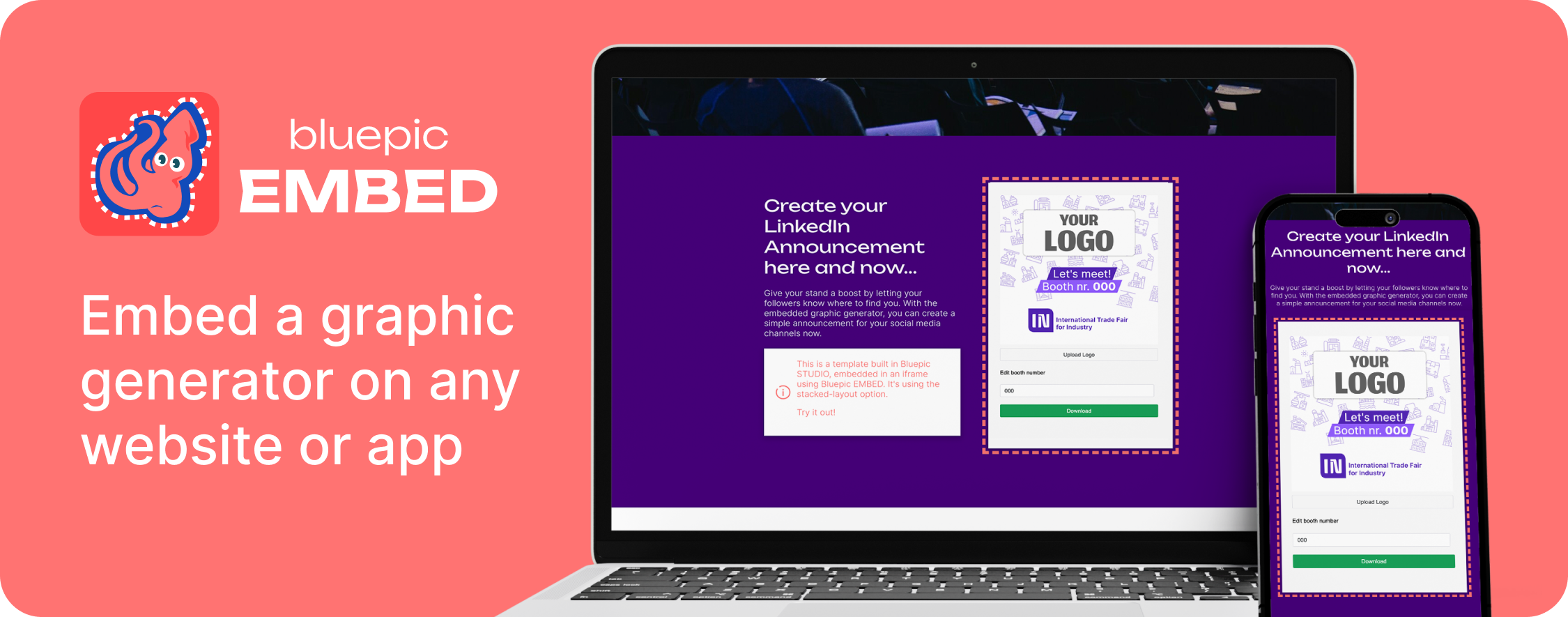
Bluepic EMBED has it all:
- Easily embedded on any website? Check ✓
- Simple form-like editor? Check ✓
- Responsive Layouts? Check ✓
- Real-time preview? Check ✓
- Usage-statistics? Check ✓
Here's some more (Who doesn't enjoy checking things off from a list?):
- Step-by-step instructions for website builders like WordPress? Check ✓
- Customizable interface style (to match your website)? Check ✓
- Same day delivery with our full-service-package for the busiest of organizers? Check ✓✓✓